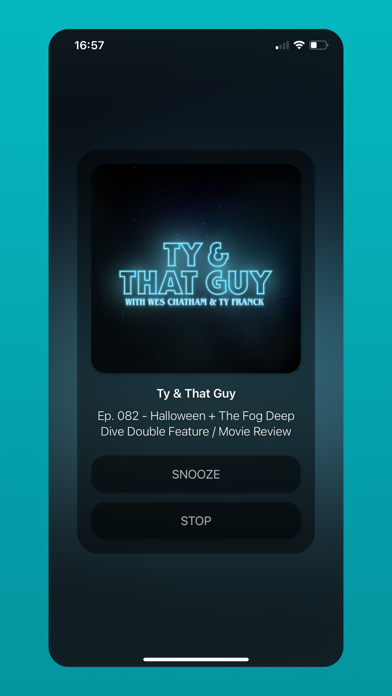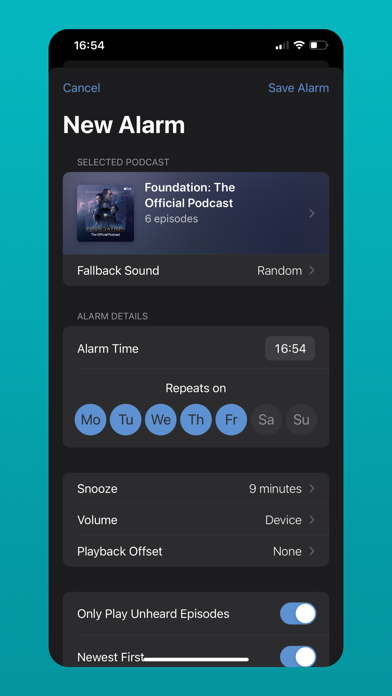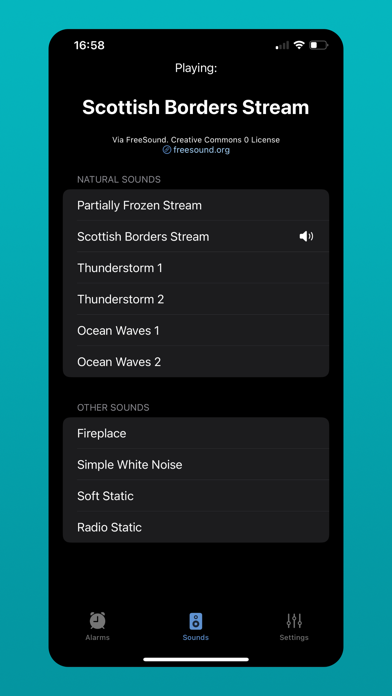WakeCast - Podcast Alarms app for iPhone and iPad
Developer: Shaun Austin Limited
First release : 22 Oct 2022
App size: 227.02 Mb
WakeCast is a feature-rich podcast alarm clock designed to help you start the day on your own terms with the media you want to hear as you wake ready to take on another beautiful day.
Whether its news, comedy, science shows, meditation and affirmations, or the latest gossip about your favourite TV show, Apple Podcasts has hundreds of thousands of options available for you to choose from and WakeCast can deliver those to you when you need them. Wake Cast intelligently selects the episodes of Podcasts you subscribe to and lets you choose the criteria of which episode to play, even just continue with an episode youve been listening to already.
Choose daily or weekly repeating schedules. Or only on a weekend. Skip the first few minutes of podcasts so you know youre waking while listening at the perfect point.
Need a few minutes longer rest? WakeCast can be configured to offer a snooze option to have the podcast resume after a set time interval.
In addition to podcast alarms, WakeCast can help you off to sleep or relax with a collection of soothing audio tracks from both nature and specially curated white noise audio at no extra cost to create a complete bedtime experience.
* Note: WakeCast requires the Apple Music app to be installed in order to access your Podcast Subscriptions. An Apple Music subscription is not required to enable any functionality.
On installation you will receive 5 free alarms in order to try out WakeCast. You can continue to use the relaxation sounds features for free however you would need to subscribe to WakeCast Premium to use alarms once your 5 free alarms have been used . This will provide you with an ad free, unlimited alarm experience for the duration of your subscription. First time subscribers can take advantage of a 2 week free trial period.
The subscription purchase will be applied to your iTunes account at the end of the trial. Subscriptions will automatically renew unless canceled within 24-hours before the end of the current period. You can cancel anytime with your iTunes account settings. Any unused portion of a free trial will be forfeited if you purchase a subscription.
See standard terms and conditions here: https://www.apple.com/legal/internet-services/itunes/dev/stdeula/